Highest security standards, flexibility and cost efficiency: a private cloud offers numerous advantages for SMEs. A well thought-out migration strategy, step-by-step implementation and rigorous monitoring are essential for a successful cloud migration that ensures higher functionality and lower IT operating costs. In a white paper, we show how SMEs can move their IT infrastructure and applications to the private cloud within six weeks.
In numerous surveys, IT decision-makers and opinion leaders named the cloud as the undisputed leader among technology trends. Cloud computing is expected to continue to grow in the coming years. "Regardless of what industry you are in (government, startups, agriculture, healthcare, banking), plan to migrate to the cloud, as the entire world is moving to the cloud sooner rather than later," predicts Medium publicationTowards Data Sciencein a summary of software trends 2021.
The rapidly growing popularity of cloud hosting and the increased demand from our customers for a private cloud was reason enough for us to summarise the most important information on the topic of the private cloud in a white paper.
What is a private cloud?
A private cloud is a personal pool of resources for a single client.
These resources are run in a dedicated infrastructure either on-site, by means of dedicated servers or in a data centre of an external partner.
Private clouds are hosted on private servers and the resources and networks are completely separated from other users. This isolates business-critical workloads and data from other users of the cloud infrastructure.
The users of the private cloud are given absolute control over the virtual network.

Private cloud versus public cloud: What are the biggest differences?
After defining the term private cloud above, we will first take a closer look at the concept of the public cloud and then show how private clouds and public clouds differ significantly.
A public cloud is a multi-tenant platform where computing resources can be rented on demand from an external provider and shared with other companies or users, whereas with a private cloud only one company at a time has access to the computing resources in the cloud.
Public cloud services are always provided by a third-party provider and a private cloud can be located in a company's local data centre or hosted by a cloud provider.
Although the individual users also act independently of each other with a public cloud, they all use the same pool of resources.
The private cloud grants access to cloud services only to authorised users and resources are not shared among multiple users. With a private cloud, computer, storage and network capacities can be adapted to the individual needs of an organisation and are not subject to the restrictions of the public cloud.
The most important advantages of private clouds over public clouds include higher data protection, greater reliability and greater control over one's own data or applications.
Is a private cloud always more expensive than a public cloud?
The high security standards and customised offerings of a private cloud often seem more expensive at first glance than the prefabricated public cloud offerings from hyperscalers such as Amazon or Microsoft. However, research by Tech Target in 2020 shows that the horrendous costs of private clouds are largely a myth and that more than half of all SMEs do not ultimately save money with a public cloud from a large provider.
In the next section, we have summarised how SMEs can benefit from a private cloud.
What are the advantages of a private cloud for SMEs?
Application and IT environment requirements can change quickly, especially in growing start-ups and SMEs, depending on the order situation or team development.
One of the biggest advantages of cloud-based servers is their high scalability: if a small business grows into a medium-sized enterprise, there is no need to purchase new servers and software at every milestone.
With cloud servers, more computing power can be activated within minutes. In addition, the rented cloud resources can be accessed from anywhere in the world, the only requirement is an internet connection.
Here is a list of the advantages of a private cloud for SMEs:
- Increased security: With a private cloud, you can secure your virtual network environment. This includes IP addresses, subnets and network gateways. For example, you can isolate a database in a private subnet that is not connected to the internet. In the event of an IT disaster, you will not lose valuable data because it is stored externally.
- Data protection: A private cloud is separated from other clouds at the network level, so you can control your data yourself. It also prevents company data from being mixed with the data of other cloud customers.
- More performance: Private clouds allow you to prioritise the network traffic of selected applications to optimise their performance and avoid congestion and bottlenecks.
- Cost efficiency: After the high security standards of a private cloud mentioned above, the low investment costs are often the main reason why SMEs decide to migrate their IT infrastructure to a private cloud. User-friendly payment models and careful planning guarantee that you only pay for the resources you actually use. Cloud storage is also usually billed monthly and is therefore the best option for companies that cannot or do not want to make huge upfront payments.
- Flexibility: With a private cloud server, access to the rented cloud resources is possible at any time and from anywhere in the world, the only requirement is an internet connection. The possibility of remote work and flexible working hours can be a great advantage when recruiting new employees - especially digital natives. Years before the outbreak of the pandemic, many digital natives said that flexible working hours and the possibility to work remotely were not negligible aspects when choosing an employer. Flexibility in working hours and location requires a stable IT infrastructure that is geared to the individual needs of the user, which is guaranteed with a private cloud from Xelon.
- Time saving: Do you spend a lot of time recruiting the right IT professionals? By working with a cloud hosting provider, you no longer have to struggle with the time-consuming recruitment of new IT talent, saving valuable time. Since all updates of your applications are carried out in the cloud by the provider, you in turn save time - and thus labour costs - and can always use the latest licensed versions of the apps, which also eliminates licensing costs. In addition to integrated security programmes, automatic recordings, continuous operation ("business continuity") and emergency planning are often included in the packages of cloud service providers.
If you are still unsure whether cloud hosting makes sense for your company, you will find here our decision-making guide for the step into the cloud.
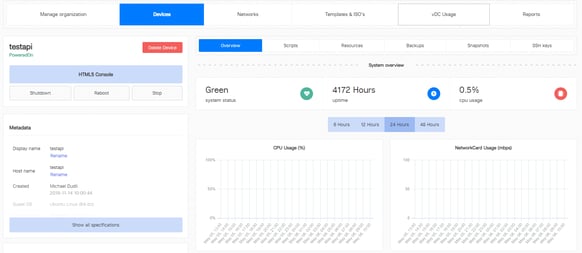
Xelon HQ: Dashboard Private Cloud
What needs to be considered during migration?
Cloud migration is the transfer of data and apps to a cloud infrastructure.
Migrating workload and applications to the cloud is a complex process that requires careful preparation and precise implementation.
The renowned market research company Gartner describes the five phases of the relocation process as follows:
- Rehost: The first stage is also known as "lift and shift" and consists of moving data to a cloud server.
- Refactor: The second relocation phase involves the optimisation of data. The architecture of the apps remains untouched, but their compatibility with the cloud-based software is ensured. Only if this step is carried out correctly can the potential of the cloud be fully exploited.
- Revise: This pre-migration phase requires architectural adjustments to the applications, including code changes.
- Rebuild: The old codes are discarded and the transition to new codes is completed. This relatively time-consuming task should only be carried out if the existing software no longer meets changing business needs.
- Replace: This ends the migration of the native applications to the cloud-based environment and the old data is completely integrated into the new IT system.
The biggest sticking point in cloud migrations is data transfer: regardless of whether the transfer takes place via the internet or whether the data is physically brought to the storage location with a device, data transfers should not be underestimated and, from experience, often take more time than expected.
The design and architecture of your data may not fit the cloud data model, so adjustments need to be made before the migration process. Xelon can provide a simplified migration process.
