Welcome to the Xelon Knowledge Base
<learn> use </share>

Xelon DNS Server Info
In this article you will find the Xelon DNS server information for our different services like web hosting. How to configure your DNS server can be found in the article: How to: Configure DNS Server.
You must use the following DNS servers for the specified service:
Web hosting / reseller accounts (ashley, brenda, artemis, cindy) :
ns10.xelon.ch
ns11.xelon.ch
For using the DNS Server service:
ns20.xelon.ch
ns21.xelon.ch
For using the 'DNS Server Cloud' service:
ns1.xelondns.com
ns2.xelondns.com
ns3.xelondns.com
ns4.xelondns.com
After adjusting the DNS information, it usually takes a few hours until the entry has been picked up by all name servers. Depending on the TTL, a duration of 24 to a maximum of 72 hours may be possible. More information about the duration can be found here: Duration DNS Information Change
Our DNS servers are all located in Switzerland and are built exclusively in ISO certified and FINMA compliant TIER4 data centers.
Problems with Xelon DNS servers
If we as a provider should have really bad problems with our DNS servers, you can of course switch to another DNS at any time. Basically, our systems run very stable, but in case of the cases we recommend you always have a plan B.
Our DNS servers are generally very fast and offer a very high reliability. Comparably good DNS servers and therefore also practical alternatives for emergencies are the DNS servers from OpenDNS or Google.
Do you have a question about our Xelon DNS server information? Please do not hesitate to contact our support.
You can also manage the DNS servers in the Xelon HQ. There you also have an overview of your entire server landscape. Here you can create an account for free.
Leave a Reply
Your email address will not be published. Required fields are marked *