This guide outlines the essential steps tenants need to follow in order to establish the infrastructure components for Veeam Cloud Connect and effectively utilize cloud repositories and hosts provided by Xelon.
The Veeam Cloud Repository User Guide is designed for clients seeking to store their data in the Xelon cloud repository using the Veeam Cloud Connect functionality within Veeam Backup & Replication.
You should have received your credentials to the Xelon Backup Console (https://veeambackup.xelon.ch/). Otherwise please contact your Xelon Partner/Representative.
You must also have a running Veeam Backup and Replication server on your side.
Connecting to Xelon Cloud Repository
In the Veeam Backup and Replication console, open the Backup Infrastructure > Service Providers view and select Add Service Provider.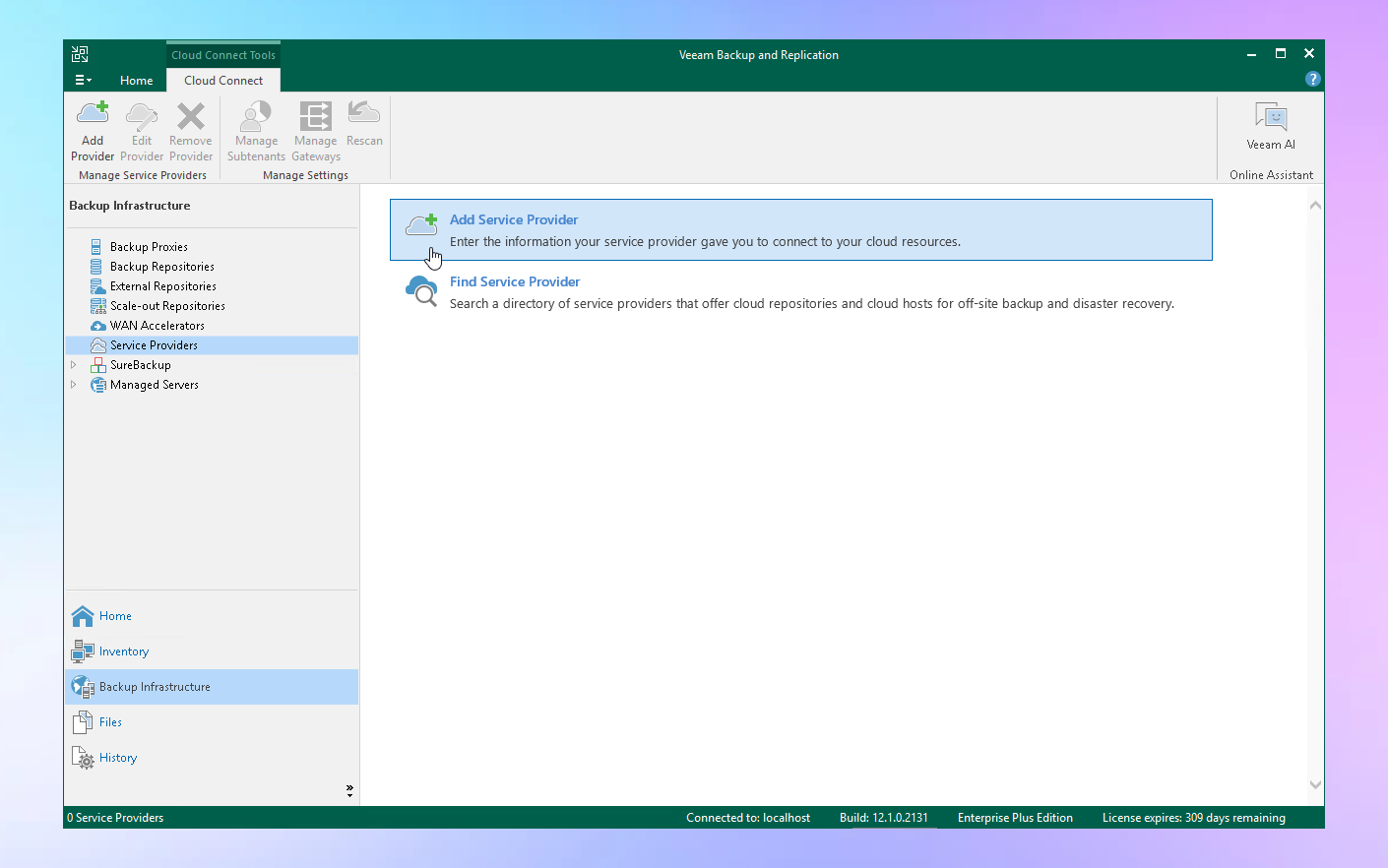
Enter following information on the next screen:
DNS Name: vcb-01.xelon.ch
Port: 6180
Description: Optional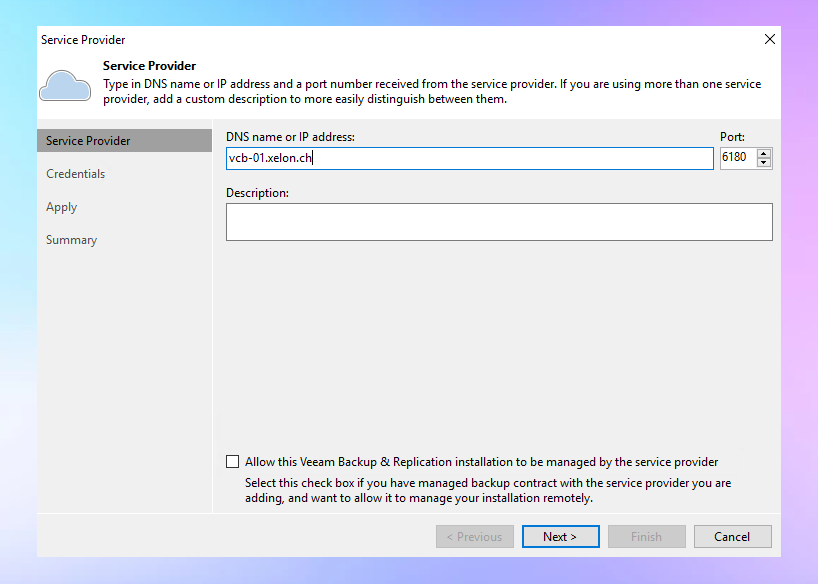
Select or enter your Xelon Backup Console credentials on the next screen:
Username: Your Xelon Backup Console username (without your company)
Password: Your Xelon Backup Console password
Description: Optional
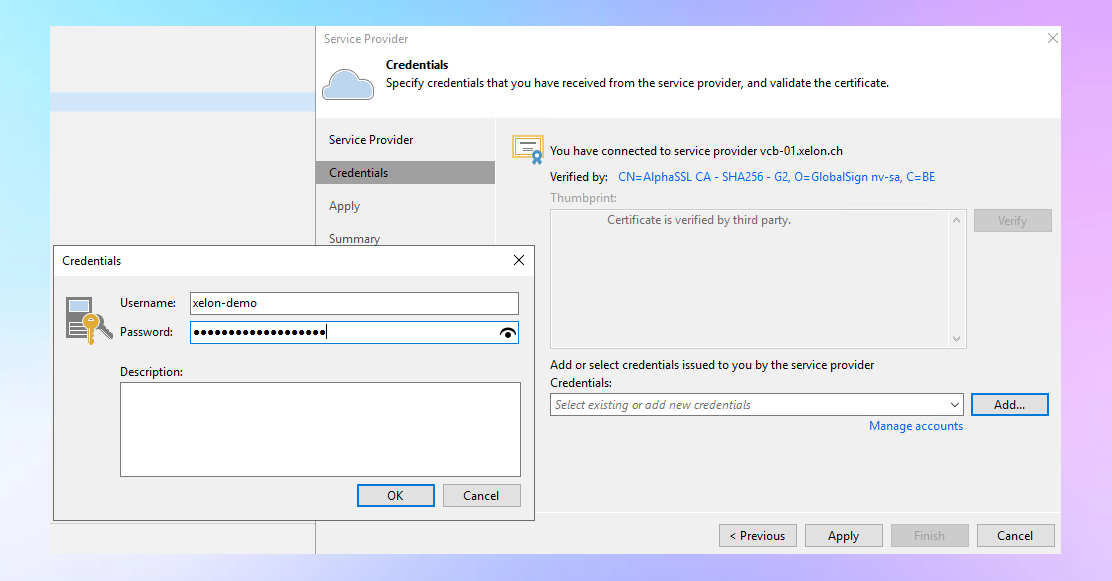
Next you should see your available cloud repositories: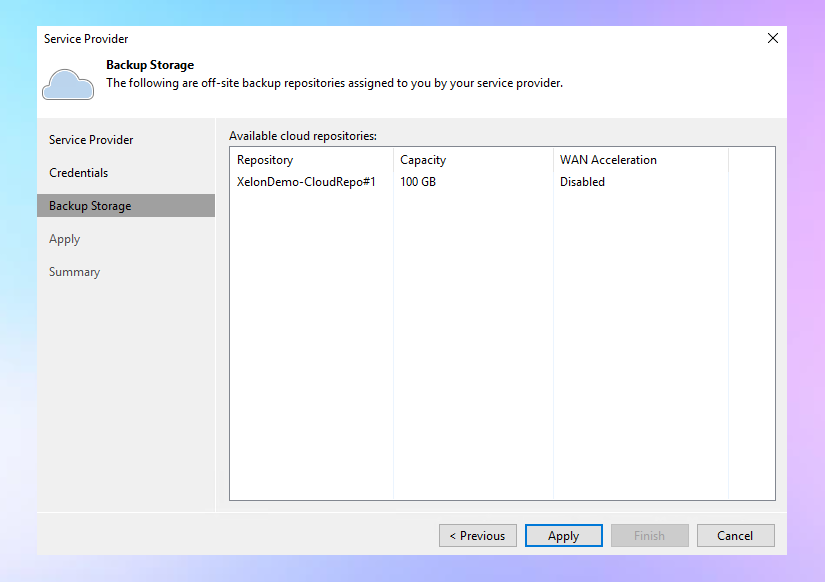
That's it, you are all set!
For further information consider consulting the official veeam documentation: veeam.com
