An overview and a guide to Xelon HQ's DNS services.
Our platform allows you to create DNS Zones that are fully managed by your organization. Some of our customers use it a as an addition to their existing DNS namespaces.
All things DNS are located within the Networking > DNS Zones tab. On the right side of the module block, you can see up-to-date nameservers list for you to use.
Prerequisites for DNS Zones
The main prerequisite for DNS Zones is a domain name, which can be registered anywhere in the world. First step here is to make sure your domain is accessible for our system. That's why we're asking you to point your domains to our nameservers.
It may take up to 48 hours for the domain to be resolved via the nameservers.
Create a DNS Zone
Once your domain is resolved and everything works well, you can add the DNS Zone domain within our platform.
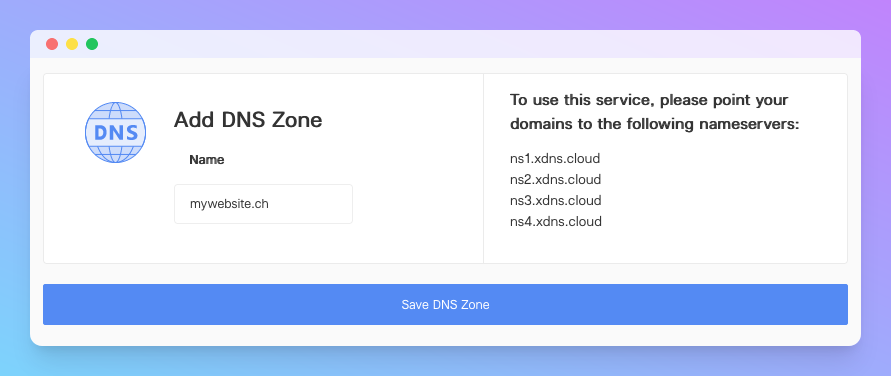
After that, you'll see your DNS Zone in the list of all zones.
Add a DNS Record
Our next step is to add a DNS Record. Click on your newly created DNS Zone – you'll enter the zone configuration wizard. Create a nameserver entry by clicking the Add a Record button.
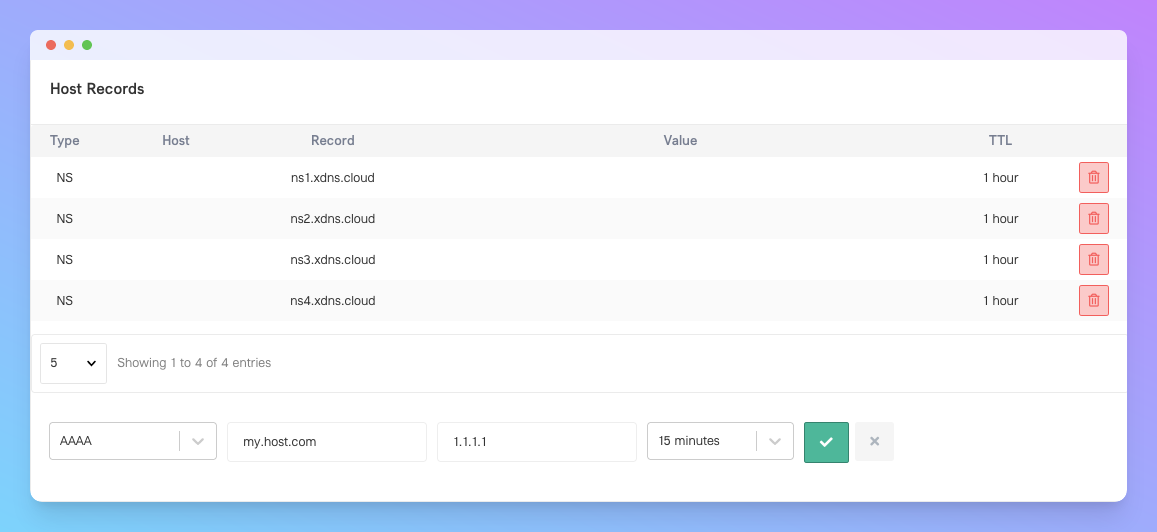
Usually, AAAA type is used for IPv6, A for IPv4, PTR for mail server reverse record, MX for mail server forward record, and TXT for additional validation.
If you have any questions related to the DNS Zone service, please get in touch with us at contact@xelon.ch.
