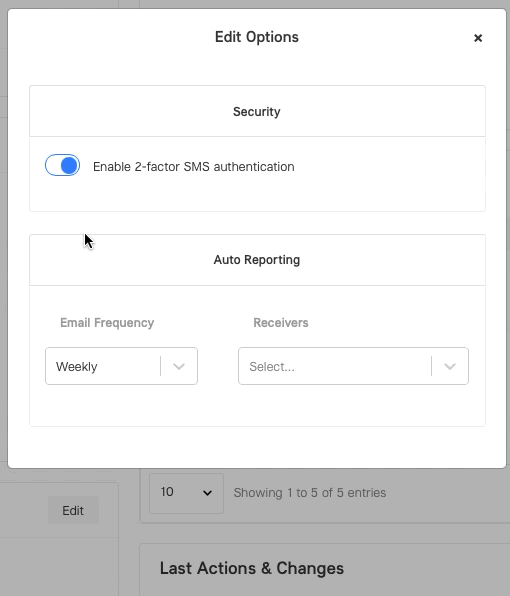The auto reporting allows you to get the big picture across your devices and organizations.
Auto reporting is a free opt-in feature that gathers key metrics and stats around your resources, networks, and other services. This is useful for evaluating and managing your resources costs, TCOs, hourly spending, etc.
How Auto Reporting works
Auto Reporting can be set on a weekly, bi-weekly, or a monthly basis. Due to the selected frequency, the system will send an extended report to the selected list of organization's users via email.
That's what the usual Auto Report looks like:
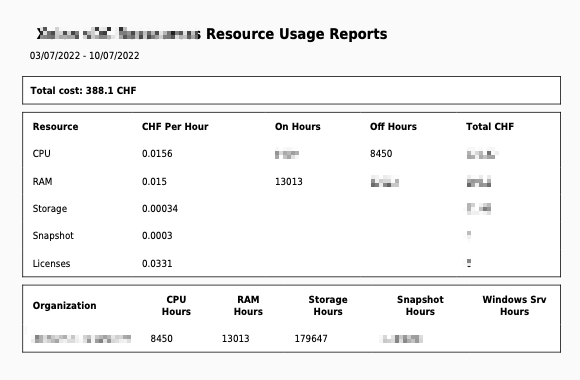
How to enable Auto Reporting
Go to Manage My Organization page > Manage Organization tab > Options block > Edit button. In an opened window, select the reporting frequency and the list of recipients for it.