What are the benefits of cloud migration?
If you run an SME, you probably already know that in the 21st century, business leaders need to make the right decisions about IT infrastructure and maximize the potential of available ICT tools. If your company has fewer than 500 employees, it is often a waste of money and time to invest precious resources in your own IT infrastructure instead of focusing on what really matters: your core business.
For this you need a stable and reliable IT environment that is up to date. In addition, a competent IT partner must ensure that the system runs smoothly and is compatible with new tools that are released almost every month.
Cloud migrations: Possibilities and advantages
Running your own servers and software on site is no longer appropriate in most cases. Instead, many companies rely on Cloud services or dedicated server hosting, i.e. storage repositories provided by hosting companies.
A cloud migration is the transfer of data and apps to a cloud infrastructure. This is becoming increasingly popular: According to a Blog post by LogicMonitor By the end of the year, 83 percent of all companies' workload is to be transferred to the cloud.
The term "cloud" is used to describe various types of platforms:
- Public Cloud: This is a pool of hardware resources that are shared separately with different customers on a more virtual level. Public clouds are the most cost-effective option. However, for the storage of sensitive data and maximum cloud security, additional security measures are required that cannot be covered by public cloud providers.
- Private Cloud: While this type of cloud has similar technological advantages to public clouds, the customer or user is "alone" on their private cloud. The hardware is specifically reserved for one customer and the resource pool is not shared with others. The high security standards come at a price, but recent research show that the horrendous costs for private clouds are largely a myth. At Xelon, for example, premium services are offered at a fair price.
- Hybrid Cloud: As the name suggests, hybrid clouds combine the characteristics of the above mentioned cloud types. Business critical data is stored in the private cloud, while other data is stored cost-effectively in public clouds.
- Multi-Cloud: Data is often shared among several (private or public) cloud providers today. This avoids lock-in scenarios and guarantees cost efficiency.
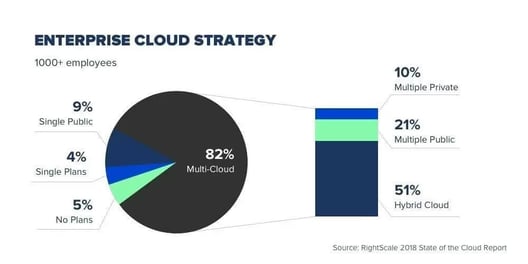
Companies should be aware that the choice of a Cloud migration model is significantly influenced by the data types available. Regardless, migration does not mean that all computing assets leave your organization. Typically, companies keep some applications and applications on site.
Why do companies outsource their computing operations to the cloud? The most common reason is so-called legacy infrastructure. This refers to outdated hardware and software that is still used by a company. This outdated infrastructure not only slows down the entire IT operation, but also increases the risk of security problems as manufacturers may no longer support the products or issue security patches.
Advantages and hurdles of cloud migrations
The Advantages of Cloud Migrations are considerable:
- Cost efficiencyLower investment costs are often the main reason why SMEs choose cloud migration. The IT partner takes care of the maintenance of software and hardware on your behalf, and upgrades when necessary. User-friendly payment models guarantee that you only pay for the resources you actually use.
- Unlimited storage optionsCloud migrations increase the storage capacity for data repositories exponentially.
- ScalabilityIf your company is growing, the IT infrastructure does not have to be adjusted laboriously at every step. With cloud computing, adjustments can be made quickly and easily.
- Mobility and flexibilityReliable hosting means you can access all files from a wide variety of devices and easily test new applications. The cloud is accessible around the clock, allowing flexible working hours and minimizing downtime. Your team can reach deadlines even far away from their usual workplace.
- Additional servicesIn addition to integrated security programmes, automatic recordings, continuous operation and contingency planning are often included in the packages of cloud providers included.
Despite the weighty advantages of cloud migration, there are stumbling blocks lurking here as well:
- Transfer of too large data volumes: Irrespective of whether the transfer takes place via the Internet or whether the data is physically brought to the storage location with a device, data transfers should not be underestimated and often take longer than expected. With us, we can offer a simplified procedure because we have direct access to the data centre.
- Security challenges: Security problems that occur after migration are handled by the provider, but during migration data is more susceptible to leaks.
- Data Model Reorganization: The design and architecture of your data may not fit the cloud data model, which means some adjustments may need to be made prior to the migration process.
A variety of migration tools can help to avoid the above mentioned stumbling blocks.
Your Cloud Migration in 5 steps
The Workload and application migration into the cloud is a complex process that requires careful preparation and precise implementation. Here we offer you a migration guide with the most important milestones.
Step 1: Definition of the strategy
A Cloud migration strategy should include the objective, timing and foreseeable obstacles. Defines what data should be transferred to the cloud and what type of cloud is used. Take care of data backups and calculate migration costs and future operational costs. Further, in the Cloud Migration Project Plan which migration tools and services are used. Assigns tasks and responsibilities to all persons involved and defines the order in which the data or applications are migrated.
Step 2: Finding the right provider
Most companies rely on a big name when choosing an IT infrastructure provider. However, in most cases, hyper scalers cannot cover all customer needs, especially real-time support from a personal contact person, Cloud migration servicesMonitoring, backups, contingency planning and the continuous operation of operations are often not offered. If your IT team doesn't have the necessary experience, you may want to choose a smaller cloud provider. With Xelon you get personal support and tailor-made offers from a Swiss company.
Step 3: Starting the data exodus
Gartner describes the five phases of the relocation process as follows:
- Rehost: The first stage is also known as "Lift and Shift" and consists of moving data to a cloud server. Ultimately, this phase leads to the use of Infrastructure-as-a-Service, (IaaS).
- Refactor: The second relocation phase involves the optimization of data via Platform-as-a-Service (PaaS, platform as a service). The architecture of the apps remains untouched, but their compatibility with cloud-based software is ensured. Only in this way can the potential of the cloud be fully exploited.
- Revise: This pre-migration phase requires architectural adjustments to the applications, including code changes.
- Rebuild: The old codes are discarded and the transition to new codes is completed. This relatively time-consuming task should only be performed if the existing software no longer meets the changing business requirements.
- Replace: This ends the migration of the native applications to the cloud-based environment and the old data is completely integrated into the new IT system
When passing through these phases, a step-by-step migration is recommended. Start with simple apps and migrate high priority applications at the end. During the transition phase, it may be worthwhile to run operations in parallel for a certain amount of time before migrating completely to cloud-based software.
Step 4: Monitoring
A necessary step after the migration includes extensive testing of the new system. It is important to ensure that the migration and subsequent integration proceeded correctly so that all devices function as planned and access authentication meets data security standards.
Conclusion
Cloud migrations are complex, but solve many of the problems facing modern businesses. By choosing the right cloud, you can protect your business from cyber security risks and hidden costs.
A well thought-out migration strategy, step-by-step implementation and rigorous monitoring are essential for a successful cloud migration that ultimately delivers increased functionality and lower IT operational costs.
All well-known IT service providers in Switzerland offer cloud services, which we have tested personally. We are happy to share our experience and advise you on a tailor-made cloud strategy for your company!
